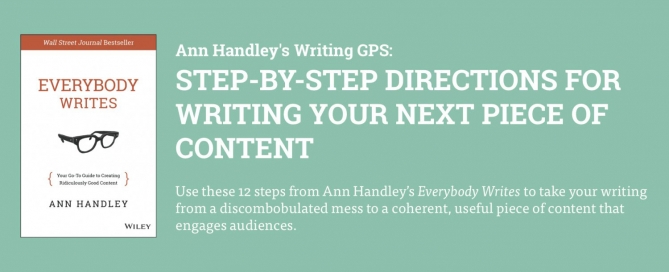New Logo Design
We have decided to re-do our logo design, I hope you like the new one.
How Connect your email address to your Gmail account
You can use your Gmail address to send and receive emails with your personalized address, here is how: First log into your Gmail account, and on the top right hand side you will see a settings icon, click on that and then “Settings” Then click on: Accounts and Import Add a POP 3 email Account you own Insert your full email address Click Next Of course you need to use your own website’s email account and your own pass. Then on the next page insert the information like [...]
How to create an email address on for your website
CREATE AN EMAIL ADDRESS How to create an email address in 3 minutes: Login to yourdomain.com/cpanel – replace your domain name with YOUR ACTUAL DOMAIN NAME J Use the details provided – user and pass Click on Email Accounts: Now fill in your desired email address like you see in the image below, and use the password generator to create a SECURE PASS. Now press the password generator, tick the “I have copied the pass to a secure location” and then just press use. But MAKE SURE you have [...]